FOR IMMEDIATE RELEASE

New Product Highlights
Highlights:
06/25/98 --
PRODUCT
HIGHLIGHTS:
PROCAD PowerStation 32 for Windows 3.1x/95/98/NT Version 5.0
Editor supports all the features of version 4.5, while introducing some
enhanced features and new commands including a host of Internet savvy
functionality. When installed on Windows 95/98 or Windows NT, ProCAD
PowerStation 32 operates in full 32 bit mode. On Windows 3.1x however, it
operates in 16 bit mode. All functionality and compatabilities are preserved
across platforms with earlier versions of ProCAD Advanced for Windows and
ProCAD Xtra for DOS.
The following new commands were introduced in
Version 5.0:
NEW COMMANDS HIGHLIGHTS:
1. Built in Internet Remote Routing. This feature allows for
automatic job submission via the internet (24hrs/day) to our high speed FTP
Server for unattended batch routing using the Cadence (CCT) SPECCTRA SP10+
or other high performance shape based push & shove autorouter. You setup
your board and "do list", and we do the rest - fast and VERY efficient. The
Remote router feature is accessible through the [Route]Internet...
menu item.
2. Remote Library download feature. This feature allows for
automatic library download from our FTP server from within ProCAD Library
Manager. This new command will even dial the RAS (Remote Access Server)
on your computer and download libraries from our server as necessary. You
must have a current maintenance/upgrade contract to download remote
libraries. No maintenance is required to view the directory of available
libraries on our FTP site.
3. Tech support request submission from within ProCAD.
Report problems or ask questions while the request/problem is fresh on your
mind. No need to startup your browser, then e-mail programs, etc... too
clumsy - do it all from within ProCAD. All you need is an Internet access -
we'll do the rest including dialing your ISP.
4. Automatic software update via the internet. Keep your
software up to date by just clicking a single menu item. We'll even dial the
internet for you and update your ProCAD and associated utilities as
necessary. Get all incremental updates and stay current and connected. This
command is accessible from the [Help]Software Update... menu item.
You must have a current maintenance/upgrade contract to access this command.
5. OrCAD 7.xx PCB Interchange Format (".MIN") compatible.
You can now import OrCAD for Windows PCB files into ProCAD. This command
will also import OrCAD for Windows Libraries when saved in the ".MIN"
format. This command is accessible from the [Files]Import... menu
item.
6. Library compile command. This command accessible
from ProCAD's Library Manager will generate the proper DRC$PADx,
DRC$HOLE and DRC$VIA attributes for packages from information on the
Padstack cells used for designing the package (footprint) cell. This command
can be applied to one cell or a group of cell or even the whole library.
7. Library cell(s) graphical dump feature. This command
accessible from the [Files]Report... menu item will dump a group of cell or
all cells from a library to a user specified area in the database. You may
then print/plot the database or cut and paste to other desk top publishing
programs for graphical documentation.
8. Set Display Origin Command. This command which is
accessible from the [View]Set Origin menu item sets the relative screen
display origin. The relative X,Y coordinates from this origin together with
the relative distance and angle is displayed constantly on the enhanced
status bar at the bottom of the screen. You may use a Cntl-Y to reset the
origin to the current cursor position. This command is similar to the Cntl-X
relative coordinate toggle command, except that the relative origin is not
reset to 0,0 when the left mouse button is clicked or the ENTER key pressed.
ProCAD still supports the Cntl-X relative display toggle and that
information is displayed as dx,dy values on the status bar.
ENHANCED COMMANDS HIGHLIGHTS:
1. The [Check]Show DRC$HOLE graphics command has been
enhanced to save the graphical information on layer 49. You may plot/print
this layer and compare it to the NC/Drill data for completeness. The
[check]Clear DRC errors command could be used to clear data on layer 49.
2. Improved Cell property editing using Property Sheets.
This enhanced cell editing feature eliminates the need to memorize all those
cell attribute keywords such as RAT$..., DRC$..., INS$..., etc. just by
filling out property sheet forms. This feature is especially useful for new
ProCAD users. Experienced users can still use the faster tradition text
based cell attribute editing using the [Library][Cell Attribute]Using
text editing... menu item.
3. The [Check]DRC... command has been enhanced to
include checks for floating wires in PCB mode. Catch wires that are not
connected to any device with is ERC feature before it becomes an ultimate
design error.
4. ProCAD now supports F11,F12, Shift-F11,Shift-F12,Cntl-F11
and Cntl-F12 keys. The Show and Set Function keys command in ProCAD have
been enhanced to accommodate the keys as follows:
Function Key ProCAD function #
F11 31
F12 32
Shft F11 33
Shft F12 34
Ctrl F11 35
Ctrl F12 36
Note: Alternate F11 and F12 keys
are not supported.
5. The RAT$VCCn and RAT$GNDn keywords in ProCAD has been
enhanced to include the new RAT$NET keyword. When this keyword is used, a
user can assign up to 50 default signals to a device (not just 6 power
signals supported in the RAT$VCCn and RAT$GNDn keywords). The format of the
new RAT$NET command is as follows:
RAT$NET signal p1, p2.....
Where signal = Net name and p1, p2... are corresponding pin
numbers. Continuation lines and multiple RAT$NET keywords are supported.
2. ProPlot has been enhanced to support Plot Preview, All
colors to black and Automatic mirror of plots. ProPlot also uses the RGB
color setting in ProCAD's [View]Preference... command for plots when
Windows drivers are being used. Paper Orientation value is automatically
adjusted in ProPlot to Landscape or Portrait based on the Control file
setting. A warning message is displayed if paper orientation is different
from that specified in the control file.
3. GerPlot has been enhanced to support Plot Preview. Also,
layer combination can now be specified in a dialog box. Default layer
combination vales are pre-loaded into this dialog box from the data in
ProCAD's [View]Preference... artwork combination dialog.
4. Improved and very intuitive friendly user interface with
more dialog entry boxes. We have made hundred of improvements to various
parts of the code to make ProCAD virtually flawless, runs cleaner, faster,
and looks and feels nicer !!!.
ORDERING
INFORMATION:
Registered users of ProCAD will be notified in writing with update order
information and pricing. If you are a current ProCAD user and you do not
receive your notice by July 25, 1998, you may give us a call at (408)
970-0852, Fax: (916) 684-8809 or send e-mail to
sales@icadsys.com.
 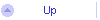 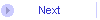 |